Products
Add All Products
The restaurant's menu features a wide range of dishes including seafood, meat, vegetarian dishes, local dishes, international dishes, desserts and more. From here you can add all the dishes served in your restaurant.
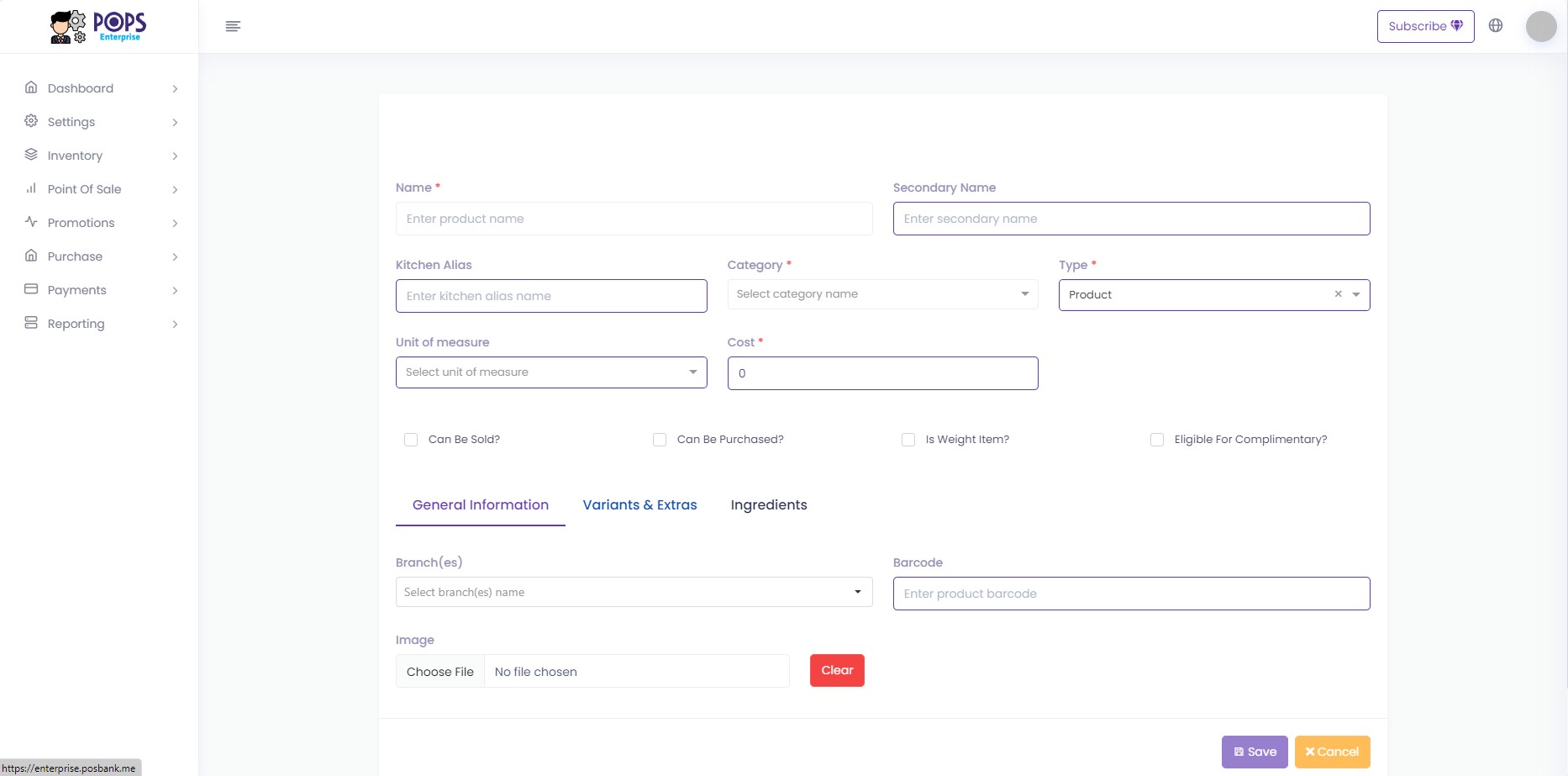
Where the name of the dish can be added in Arabic and English, determine the category of the dish, in addition to setting the cost of the dish. It must also be determined whether this dish is for sale, purchase, weight. How many branches can be chosen in which the dish is available with the addition of a picture of the dish and barcode. It is also possible to specify additions and options for the dish, such as adding size to the dish, with the price for each size separately.
It can also be determined whether this dish can be served free of charge. By following the steps shown in the attached video.
To facilitate the process of uploading the list of products available to you, you can use the Excel template for the POPs Enterprise system, and you only have to fill out the template and upload it again to add all your products in the smart system pops.
The feature of identifying products that are not available in stock via the order screen
Through this feature, the smart enterprise system can notify you of products that are not available in stock during customer requests for them, through the explanation shown in the attached video..
Branch Prices
A new feature has been added to the enterprise system. Where you can specify more than one price per product, depending on the different branch