Saudi Arabia
Electronic invoicing (FATOORAH)
Electronic invoicing is a procedure that aims to convert the issuing of paper invoices and notes into an electronic process that allows the exchange and processing of invoices, credit notes & debit notes in a structure electronic format between buyer and seller through an integrated electronic solution.
What is an electronic invoice?
A tax invoice that is generated in a structured electronic format through electronic means. A paper invoice that converted into an electronic format through coping, scanning, or any other method is not considered an electronic invoice.
Roll-out phases
E-INVOICING (FATOORAH) IMPLEMETATION IN KSA ZATCA has published e-invoicing requirements that will be rolled-out into two main phases in KSA:
PHASE 1 (as of December 4th, 2021)
Phase 1, known as the Generation phase, will require taxpayers to generate and store tax invoices and notes through electronic solutions compliant with Phase 1 requirements. Phase 1 is enforceable as of December 4th, 2021, for all taxpayers (excluding non-resident taxpayers), and any other parties issuing tax invoices on behalf of suppliers subject to VAT.
PHASE 2 (enforceable starting January 1st, 2023 in waves)
Phase 2, known as the Integration phase and rolled-out in waves by targeted taxpayer group, will involve the introduction of Phase 2 technical and business requirements for electronic invoices and electronic solutions, and the integration of these electronic solutions with ZATCA’s systems. ZATCA will notify taxpayers of their Phase 2 wave at least six months in advance, and is rolled-out in waves by taxpayer group.
Steps to activate the second phase of the E-invoice through the Pops restaurants :
1. Open the Pops Restaurants system
2. Log in with the admin password
3. Press the back office button
4. Settings...Updates
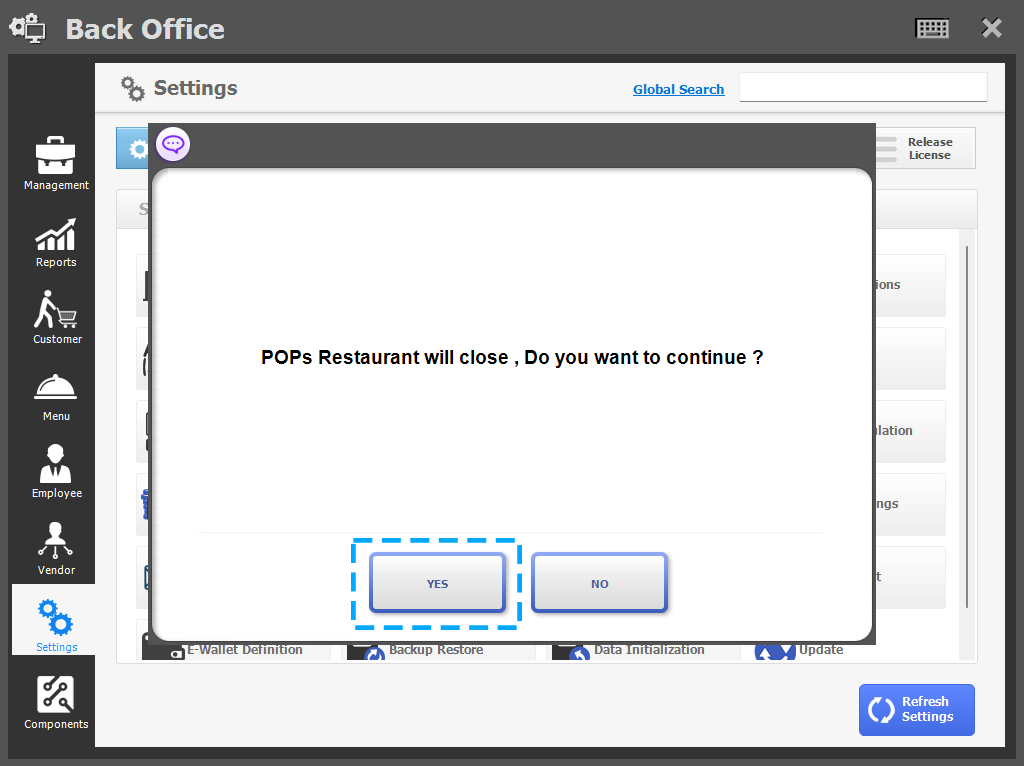
5. Close the system...then open it again
6. Press the back office button
7. Go to Components button ... Licenses
8. Press the enable button
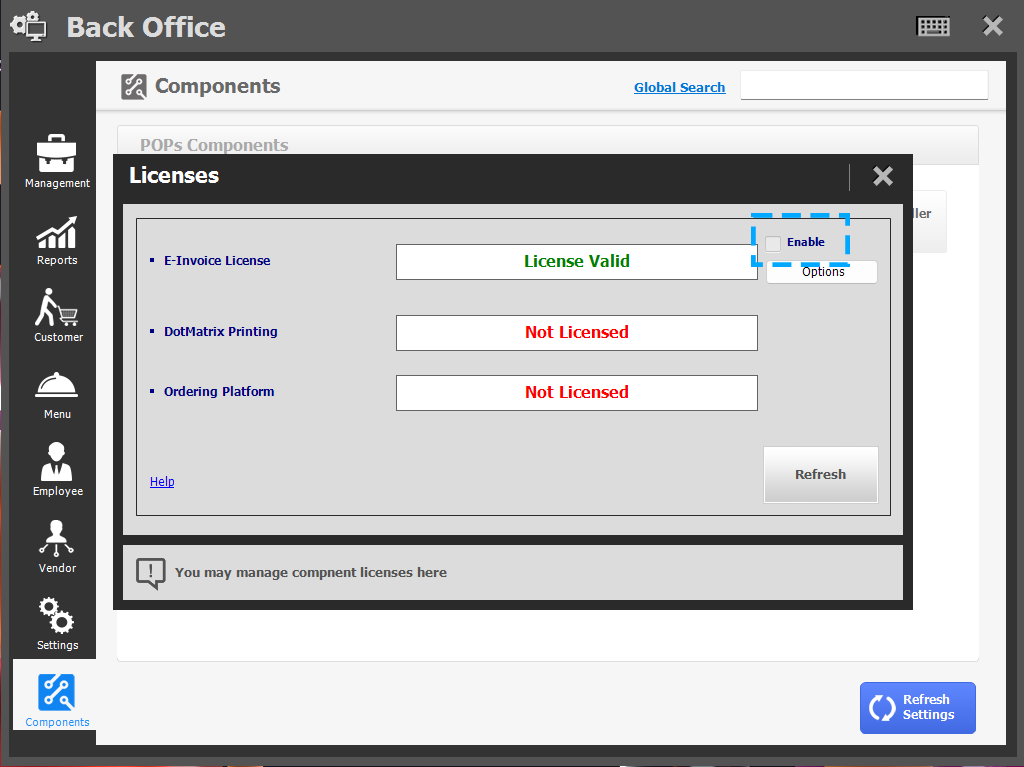
9. Back to the user interface
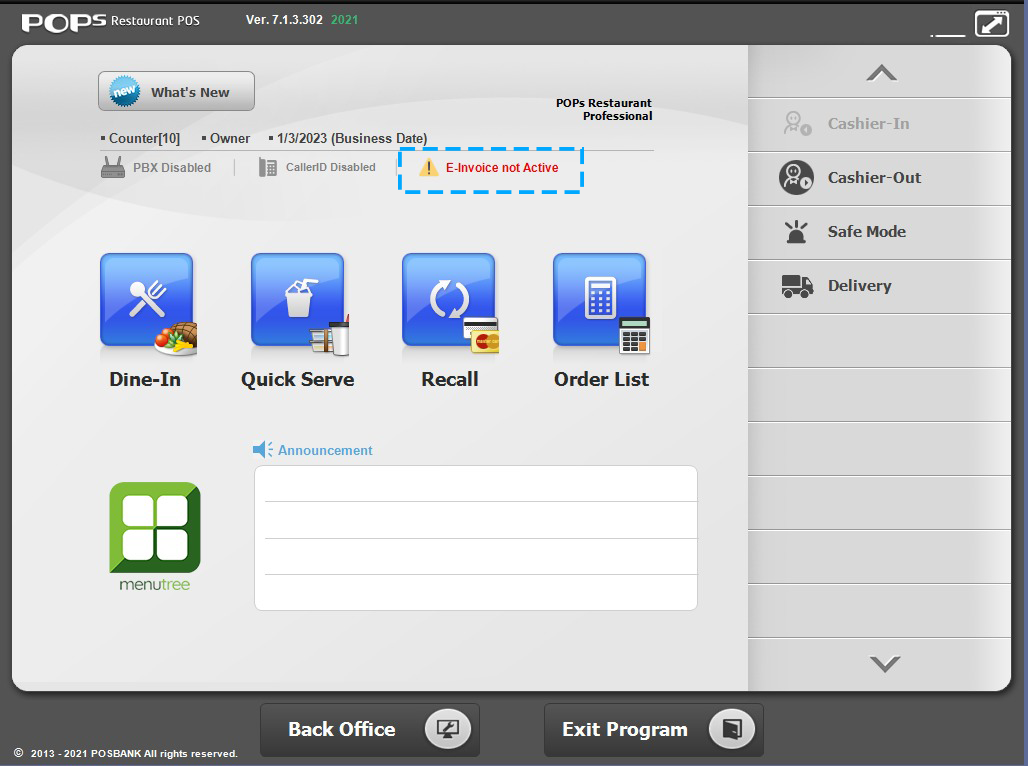
10. Clicking on the E-invoice not active button
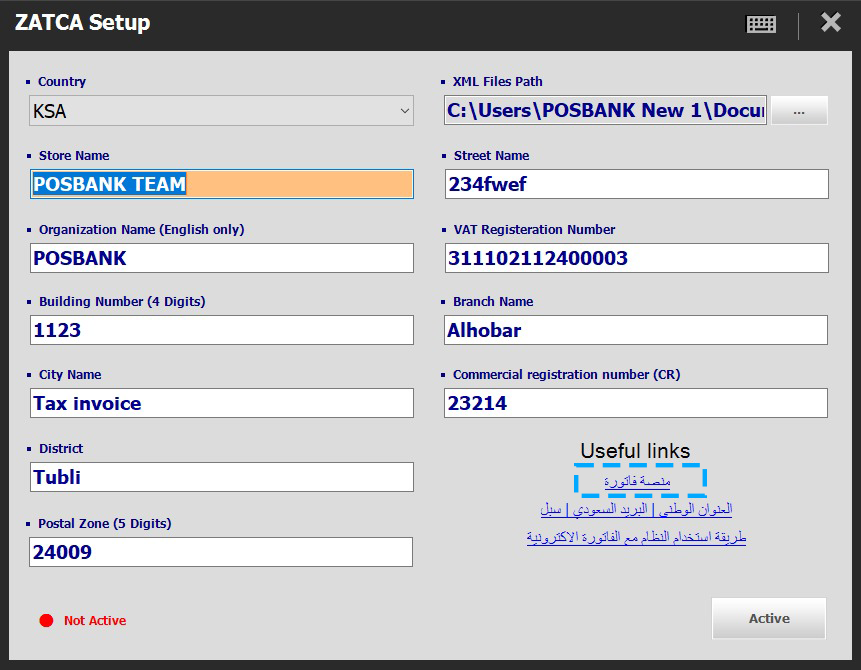
11. Fill in the required information Note (For assistance in this step, you can click on the national address link)
12. Click on the invoice platform link
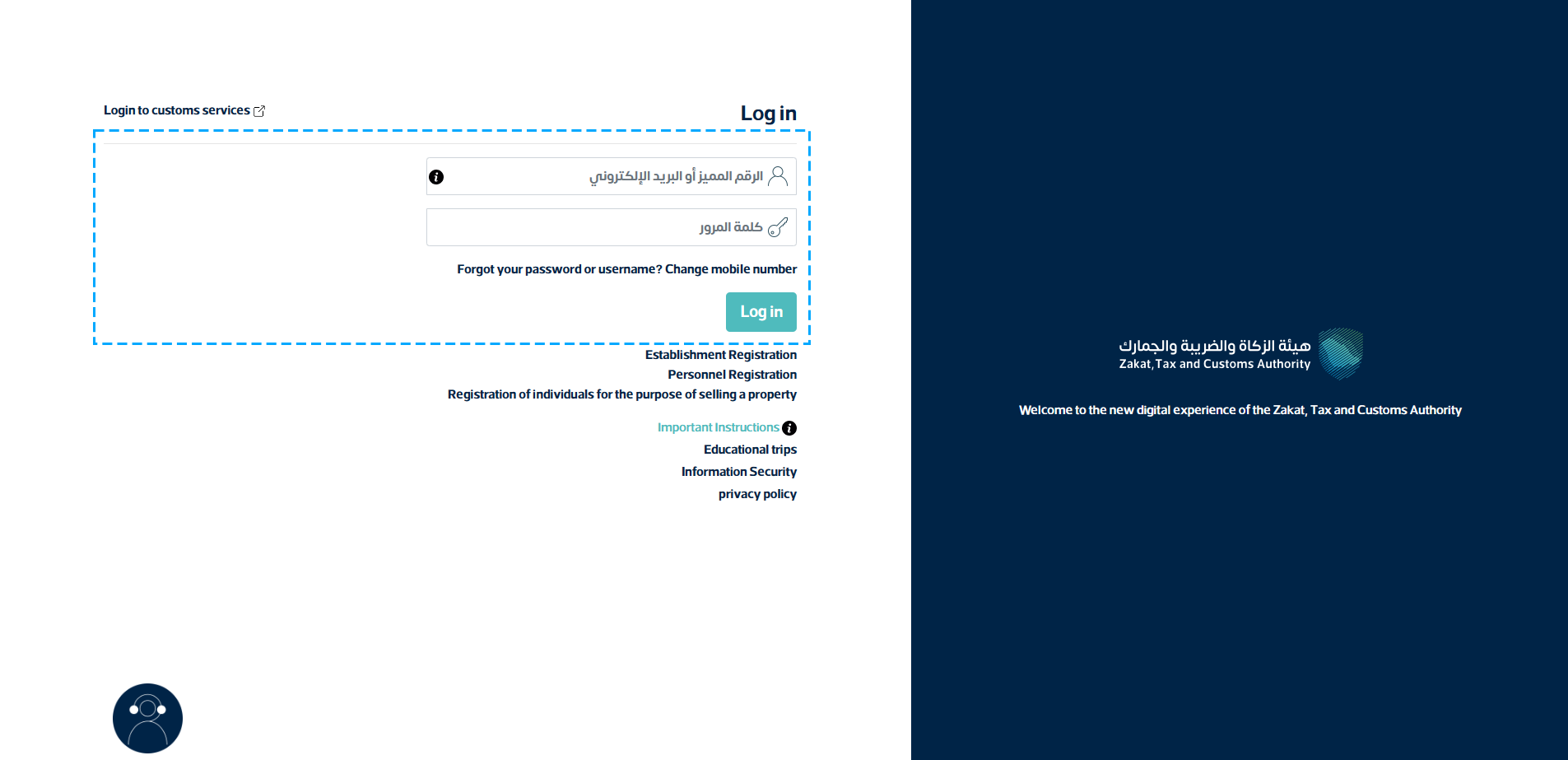
13. Sign in
14. Choose the Configure New Device/Unit button
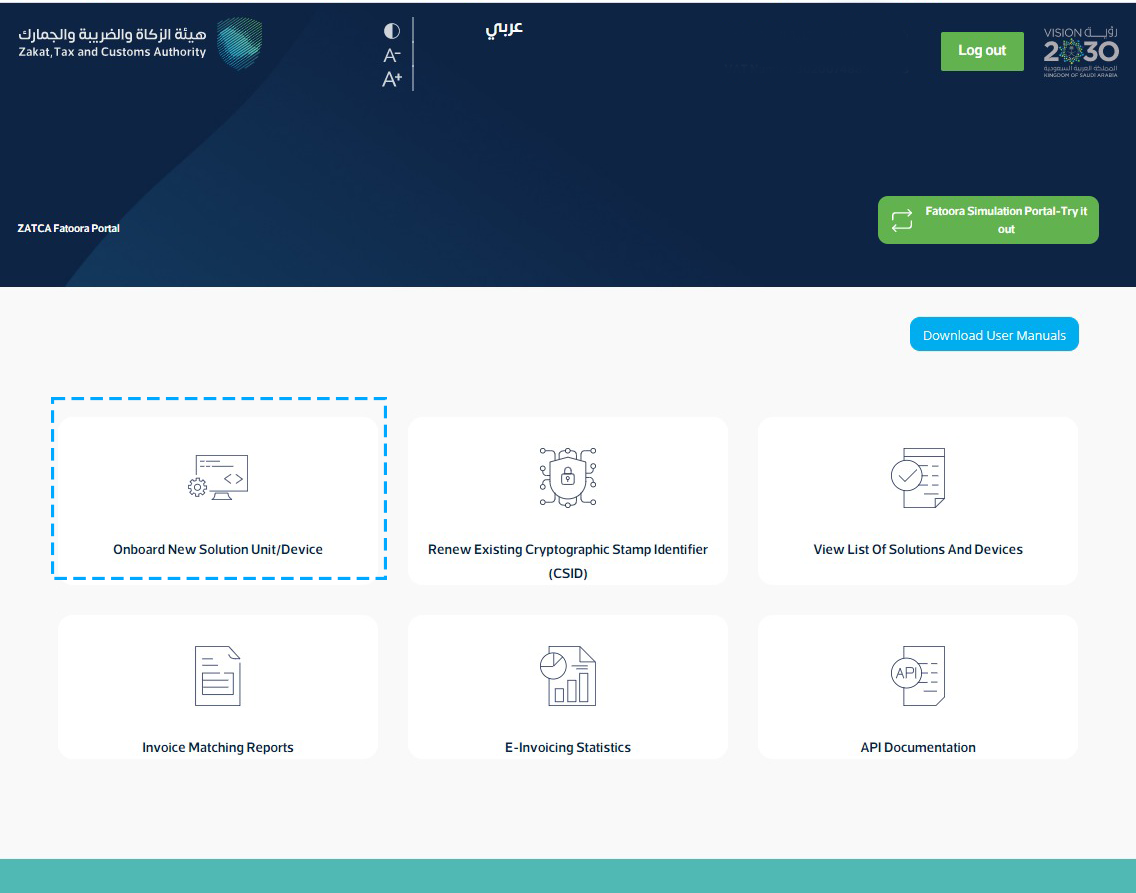
15. Adding the number of main appliances in the restaurant (expensively one)
16. Press the Generate activation code button
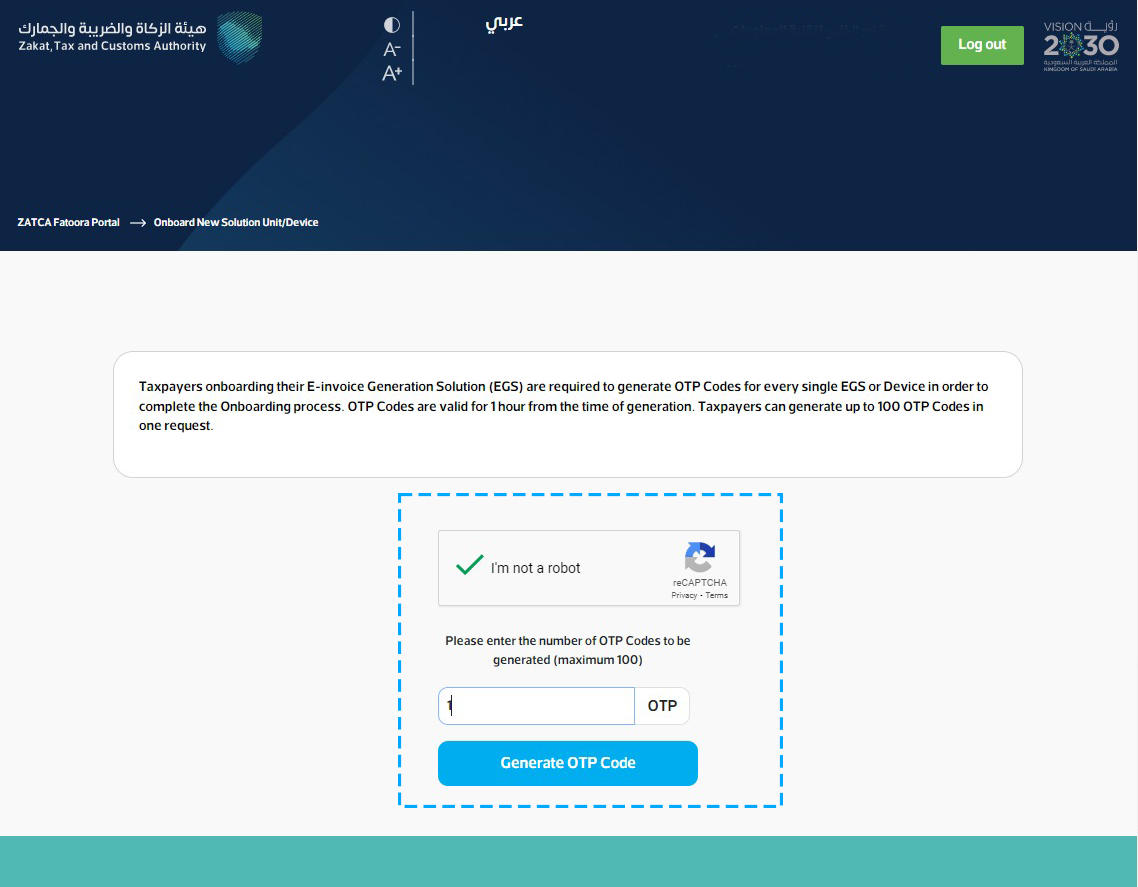
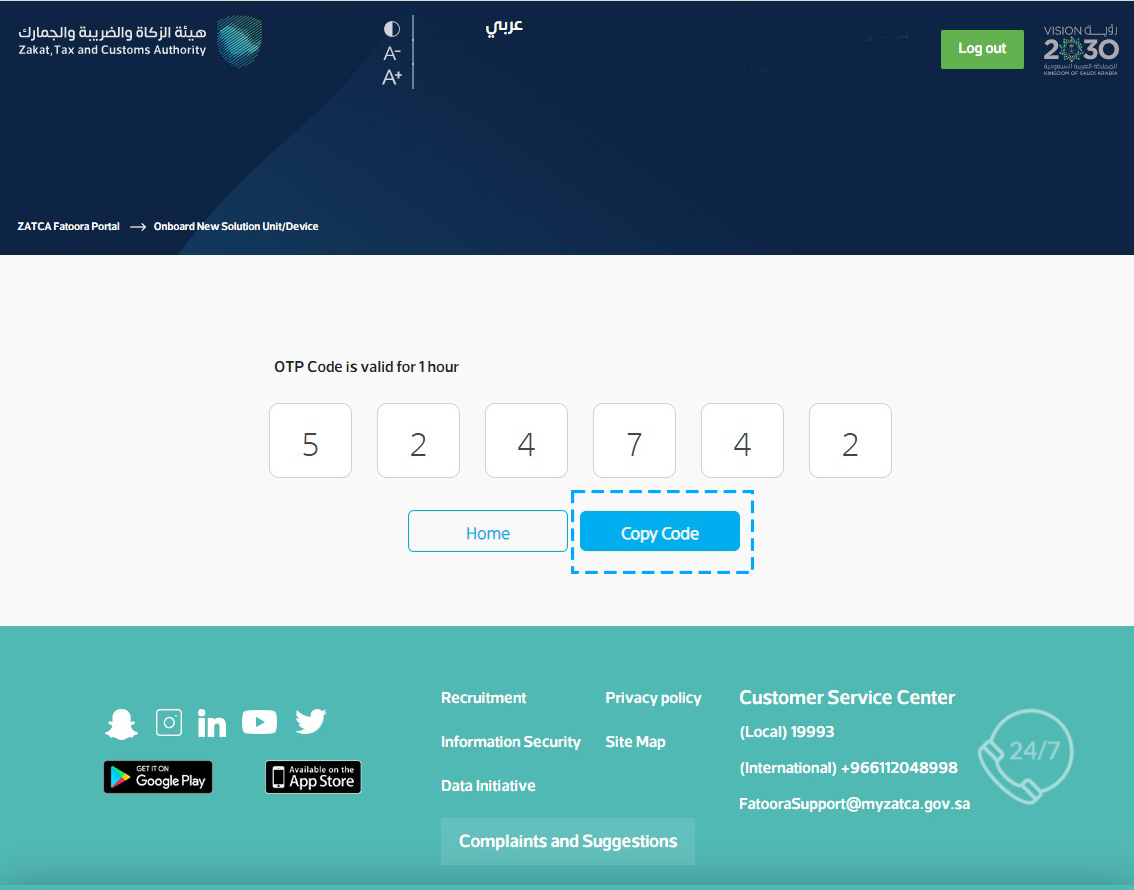
17. Copy the activation code
18. Back to Pops Restaurants system
19. Press the active button
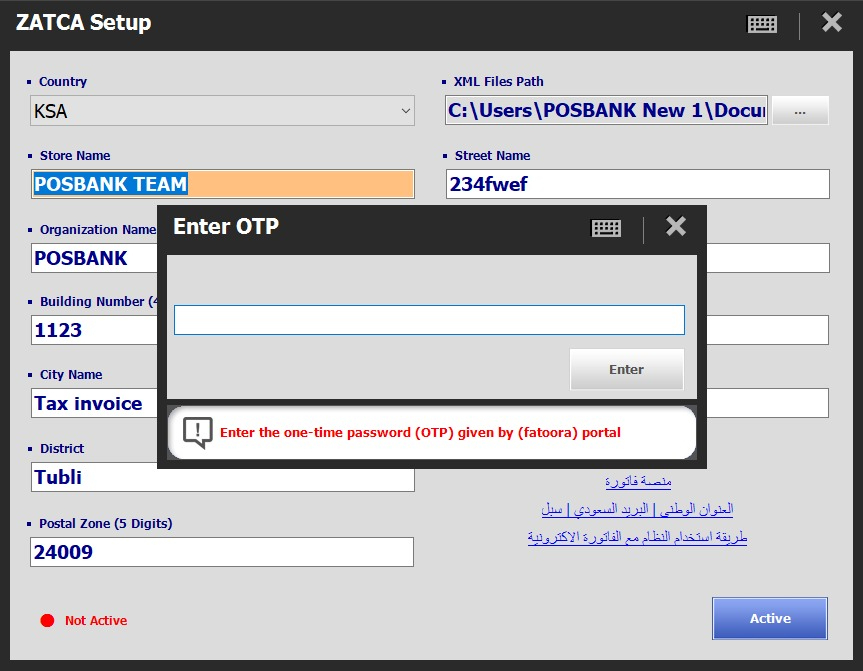
20. Add the activation (OTP) code
21. Done
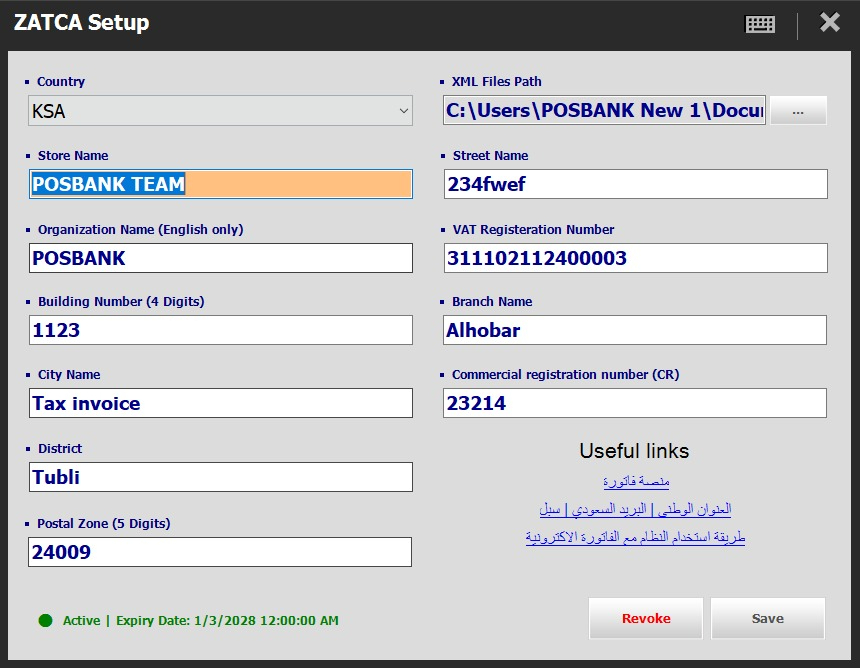
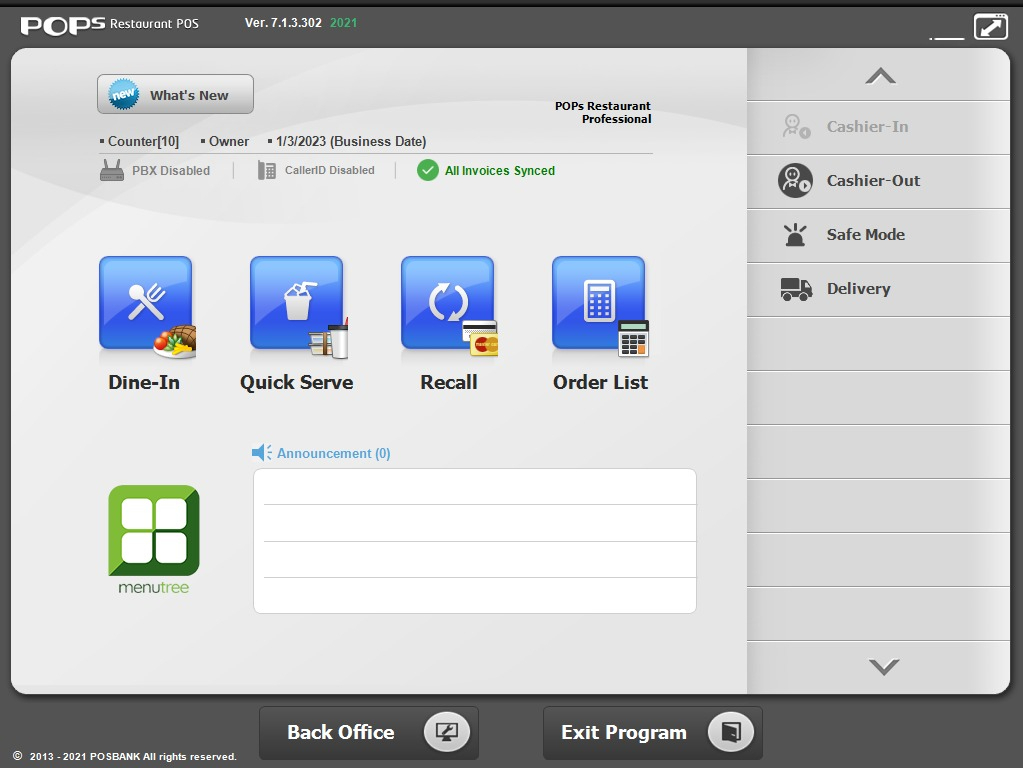

POPS RETAIL
The pops retail solution brought to you by POSBANK offers a brand-new POS experience, including instore management, inventory control, incoming/outgoing analysis and a wide variety of other features all in one package. The simple and logical interface, brought together with easy-to-use functionality allows any user to strengthen and take control of day-to-day business management.

POPS ENTERPRISE
POPs Enterprise System is a cloud portal to manage and maintain restaurant operations through internet via any device. It could be used by Accounts Department or Management Department to view various types of reports, add new items and modify prices. POPs Enterprise System is useful for multi branches restaurants and restaurants with separate management office.