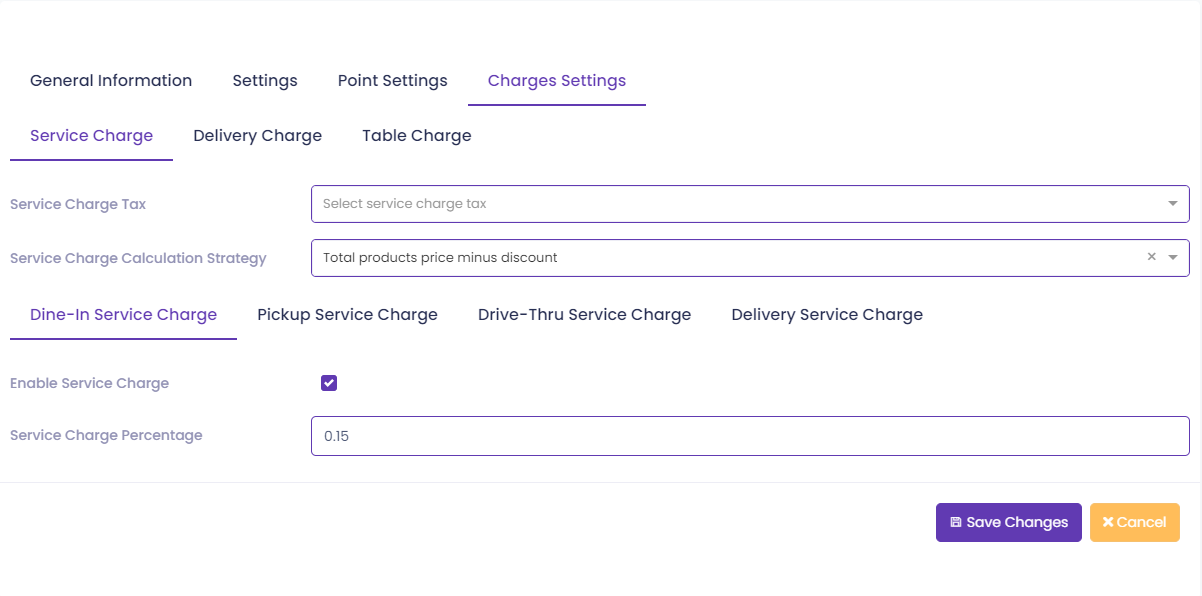Branches
Branches Information.
General information
The general information for each branch can be modified separately. Where the name of the branch can be modified and attached to its logo, in addition, the amendment to the contact number and the time zone with the country in which the branch was located with the possibility of entering the address
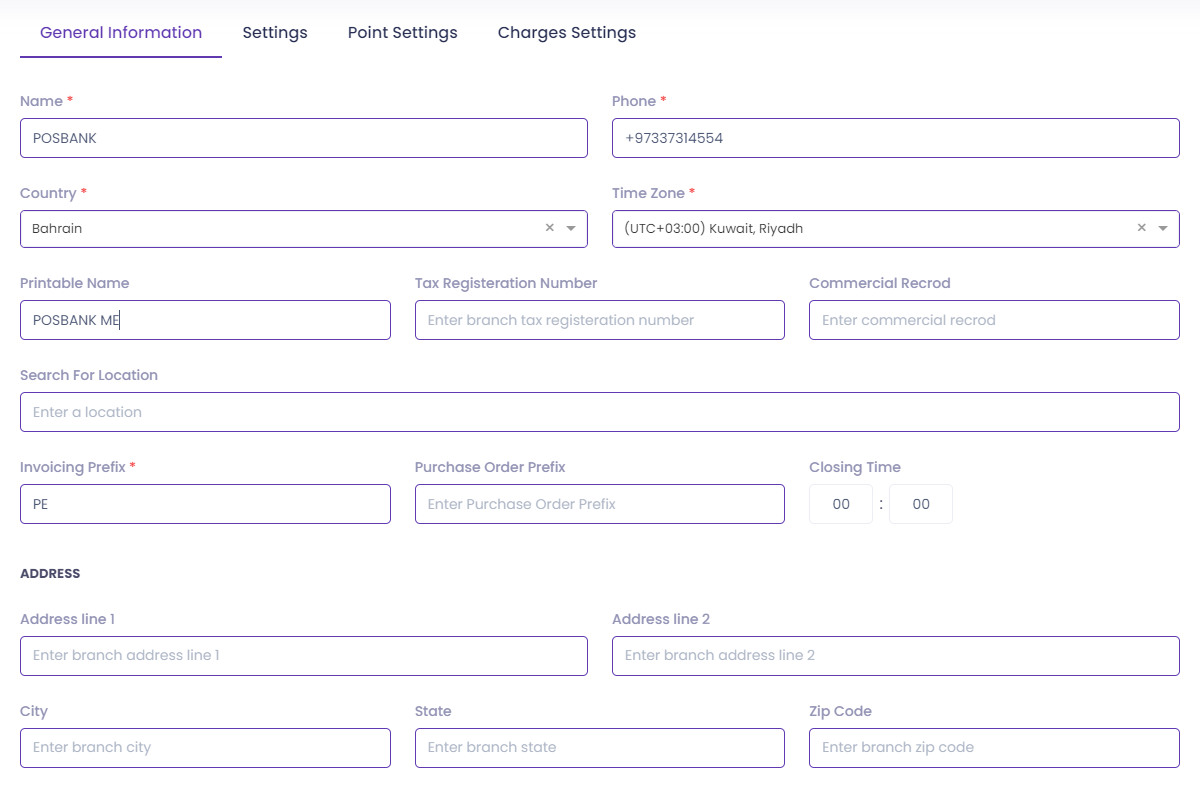
Printable Name
You can specify the name of the business that you want to print in the balances, which can be different from the name of the branch registered in the system, in order to standardize the name in all balances when printing.
Settings
The property that everyone desires, which is the property of determining the priority of prices. Through Pops Enterprise, it provides you with the ability to prioritize the price list, where the priority of calculating the price can be arranged from (service type / service provider / order type).
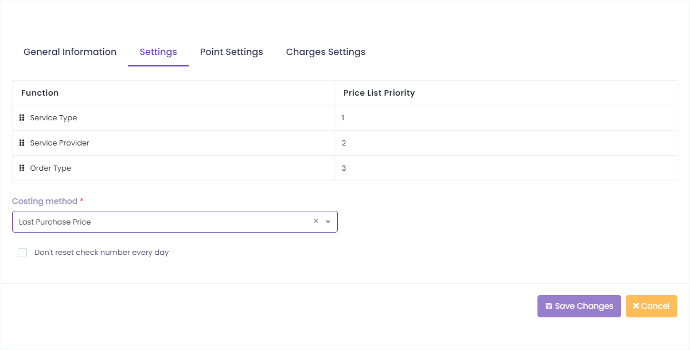
Many new benefits
Many features can be activated with the click of a button
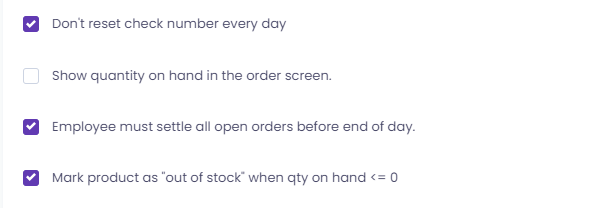
-
The possibility of continuing the order numbers counter in the invoice on all days -
View the quantity available on the invoice -
Oblige the employee to settle all open applications before the end of the day -
Notification of out-of-stock products in the Orders screen
View paid orders from the order screen
Enterprise allows you to view paid orders via the order screen by simply activating this feature in the branch where paid orders are to be displayed
Compulsory payment
A feature that allows you to register the order only after payment. Learn how by watching the attached video
Rounding Strategy
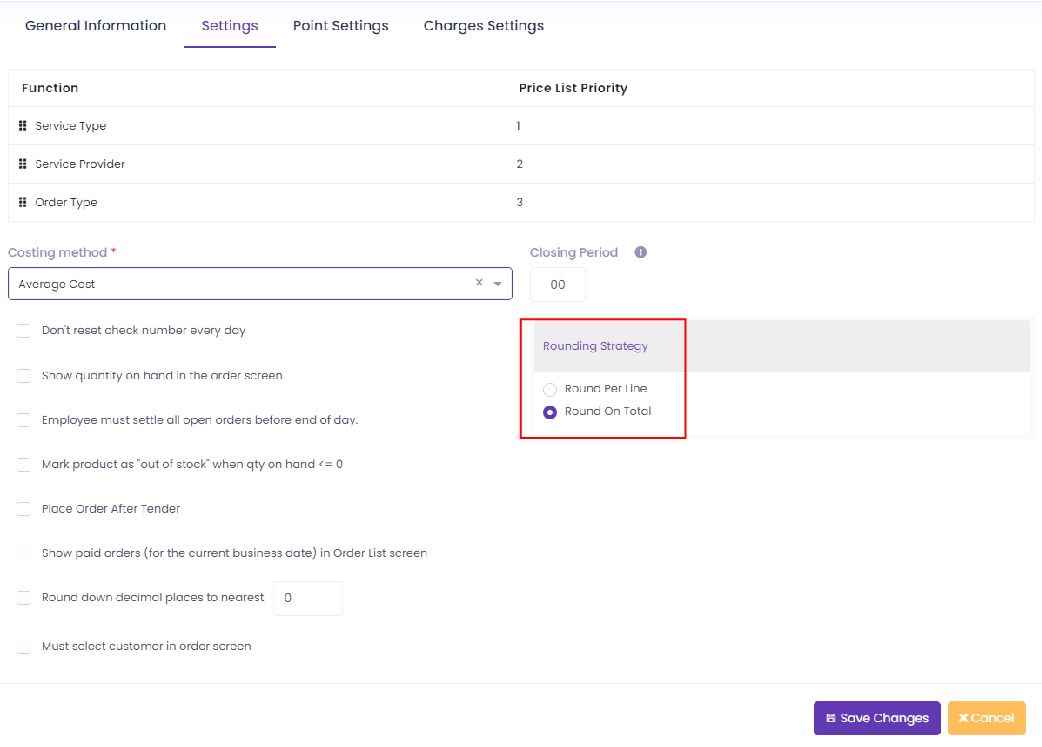
When imposing a tax on products, the enterprise system works directly to approximate the tax number for each product separately, but the total tax number of the invoice can be approximated when activating the option shown in the image above
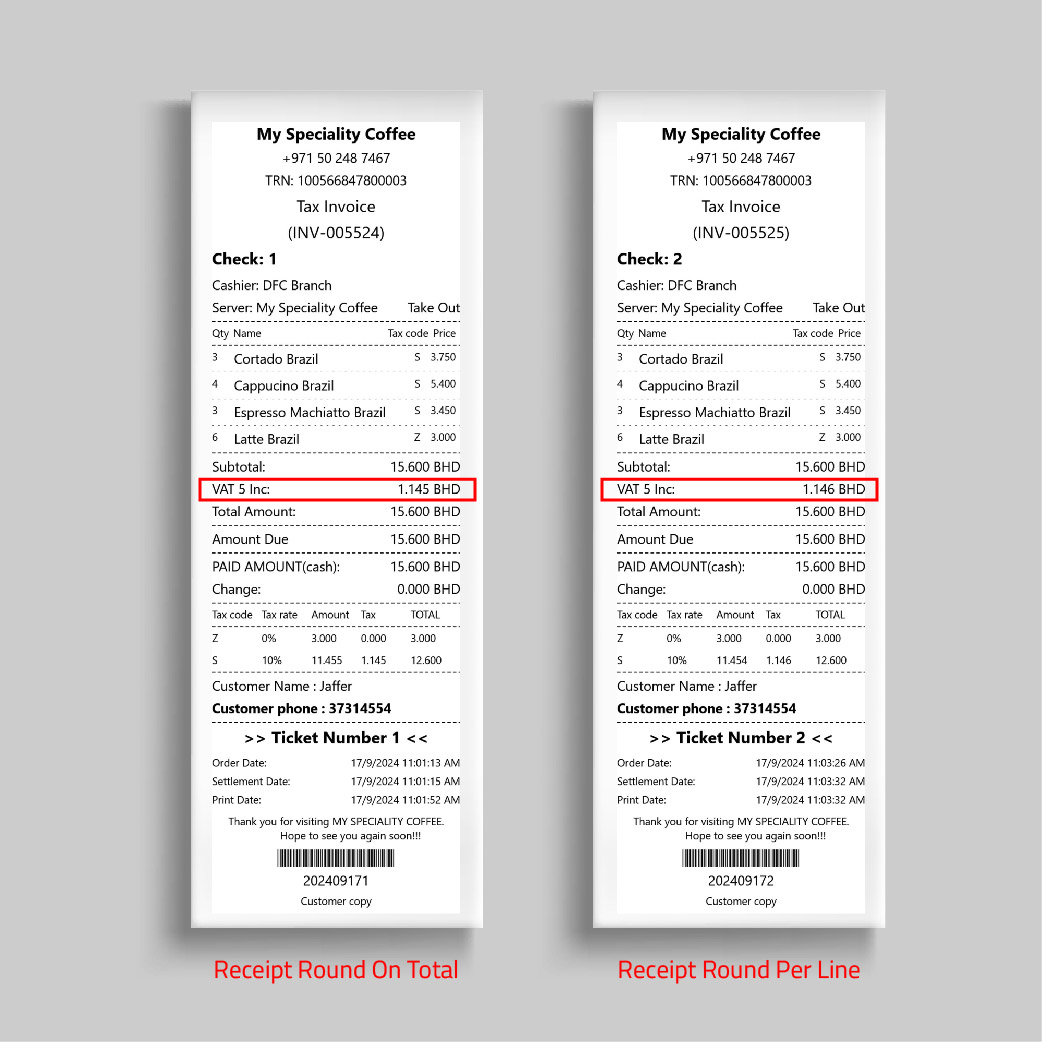
And here the difference between the two options can be seen
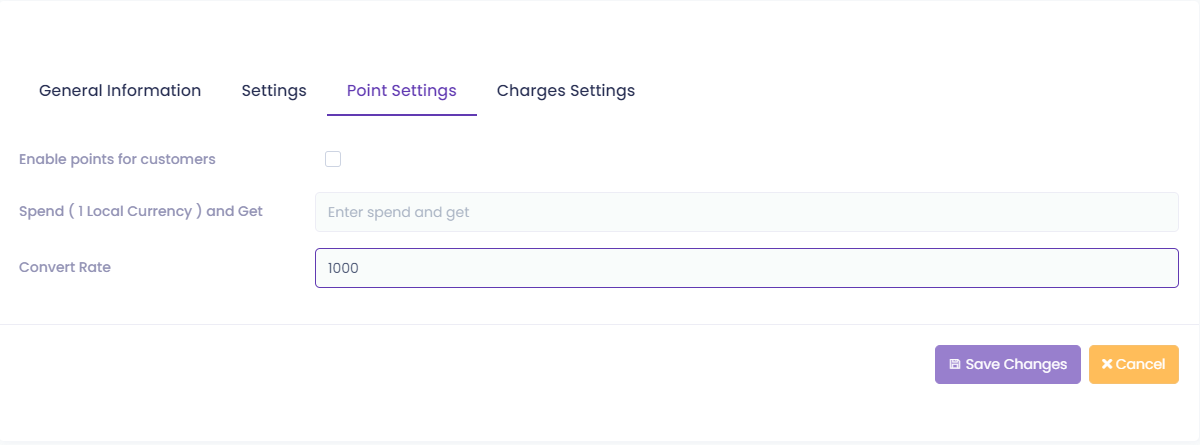
Point settings.
Loyalty points can be activated for each branch separately, with the amount earned when spent at the rate of 1 local currency. The points will be activated for all customers in the same branch.
Charges settings
Charges settings feature has been provided, including service charges, delivery charges and table fees.
Service fees: The feature allows you to tax these fees in addition to determining the strategy for calculating service fees with fees for each type of request separately.
Delivery fees: Specify the delivery fees with the minimum amount for the delivery service from here in addition to determining the fee tax.
Table fees: The fees for each table are determined separately when adding tables, but through here a tax can be imposed on the tables in each branch separately
Action
With absolute ease, branches can be activated and disabled with just one click of a button.
It is worth noting that when you want to add a new branch, you must refer to the seller.
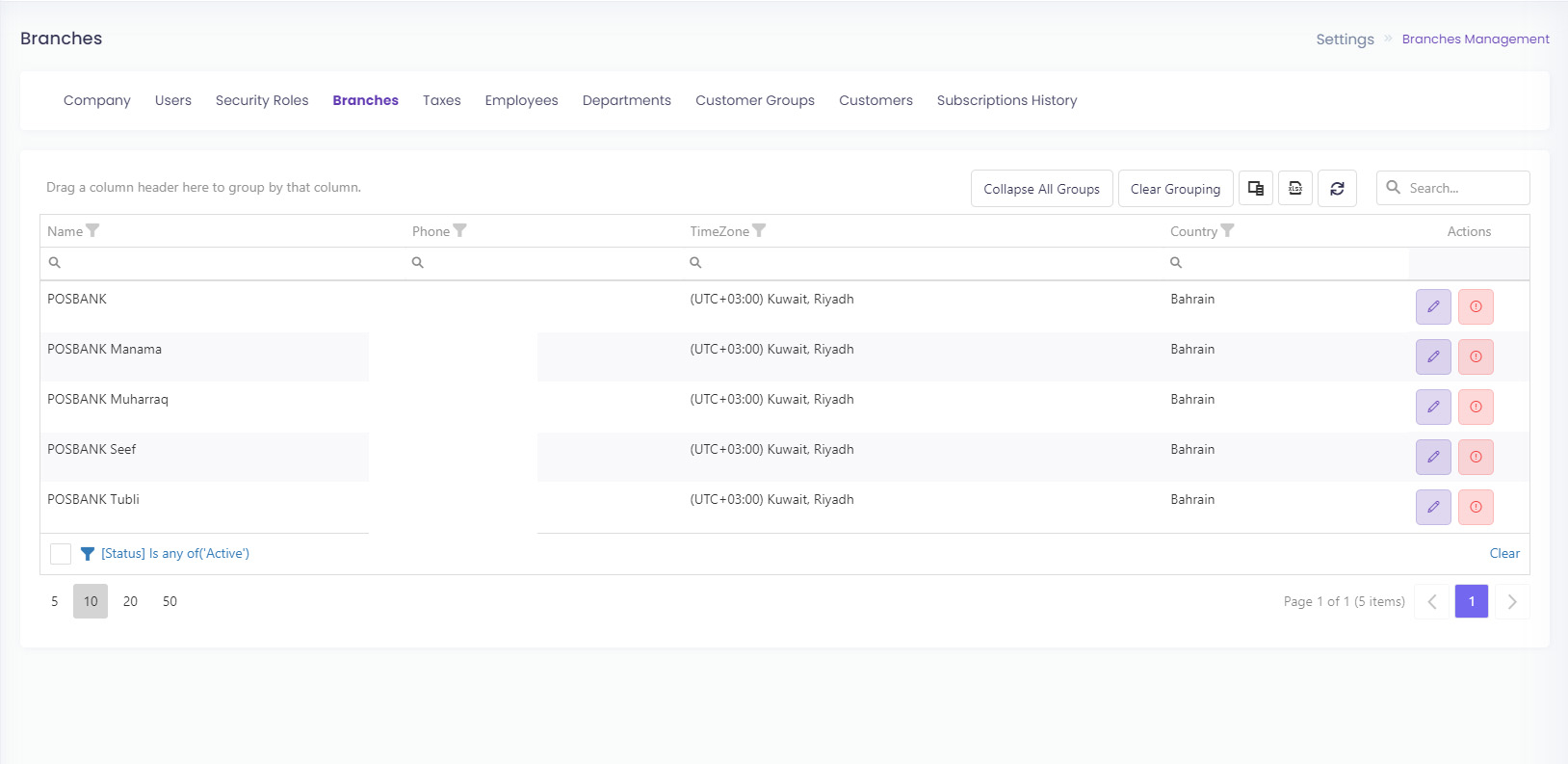
Back